Showit Website Design Tips Every Mompreneur Should Know
I’ve got 8 easy Showit website design tips that’ll set your website up to look good and get found.
If you’re a busy mom running a business and using Showit to design your website, you’re in the right place. Showit is one of my favorite tools to recommend because it gives you full creative control without needing to mess with any code. It’s drag-and-drop, super flexible, and honestly fun to use once you get the hang of it.
But even with a user-friendly platform like Showit, there are a few tips that can help your website work better for your audience and help it get found on Google. Let’s walk through some simple things that make a big difference.
1. Organize Your Layers for Better Showit Website Design
When you’re done designing your pages in Showit (desktop and mobile), take a minute to check your layers in the design panel. These layers help Google understand the order of your content, so it’s not just about what your website looks like, but how it’s read behind the scenes.
In Showit, the top content on your website actually goes at the bottom of the layers panel, and then everything stacks in order from bottom to top. It might feel a little backward at first, but it helps search engines read your content in the right order, which can help with SEO.
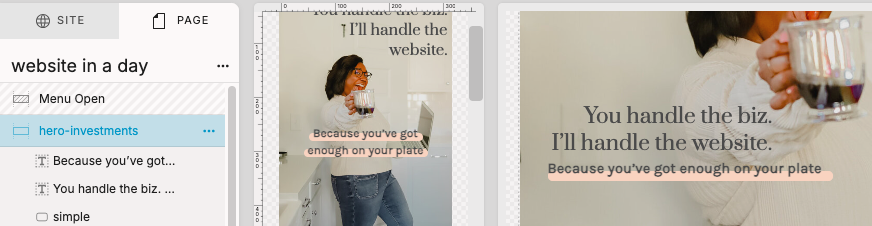
2. Don’t Forget Your Favicon
Your favicon is that tiny icon that shows up in the browser tab when someone opens your website. It’s usually your logo mark or brand symbol, and it’s such a small detail that often gets overlooked.
But it makes your website feel polished and professional. It also helps people recognize your website easily when they have a bunch of tabs open. You can upload your favicon in your Showit website design settings menu. It’s quick and worth doing.
3. Use Clear Fonts in Your Showit Website Design
I know it’s tempting to use all the cute fonts (there are so many!), but here’s the deal. If your fonts are hard to read, people will click away fast…and their eyes will hurt.
Stick to three fonts max:
- One for headings
- One for body text
- One decorative font, if you want, for small accents
Make sure they all work well together and that your most important text is crystal clear. Pretty matters, but clarity is what keeps people on your website.
4. Design with Mobile in Mind
So many of your visitors are on their phones. That’s why it’s super important to pay attention to how your design looks on mobile.
Showit lets you customize your mobile layout completely, which is amazing. Just make sure you’re not making people scroll forever through big blocks of text or oversized images. Keep things clean, organized, and scroll-friendly.
5. Use Showit’s Built-In SEO Tools
One of the perks of using Showit website design is how simple it makes SEO. Every page has space where you can customize your:
- Page title
- Meta description
- URL slug
- Image alt text
These little things help Google understand your website and get it in front of the right people. If you don’t fill them out, Google will guess, and their guess might not match what you want your website to be known for. Use the keywords you’ve researched and keep your descriptions clear and helpful.
6. Label Your Text for Stronger Showit Website Structure
In the right-hand design panel, under “Text Properties,” you’ll see labels like H1, H2, Paragraph, DIV (Decorative Text), and Navigation. These help search engines know which parts of your content are most important.
Here’s a simple way to use them:
- H1: your main page heading (use only one per page)
- H2: subheadings
- Paragraph: body text
- Decorative Text: anything that looks pretty but doesn’t need to be read by search engines
Getting these right helps with SEO and makes your website more accessible too.
7. Optimize Your Images for Speed
Uploading huge image files slows down your website, which can make people get frustrated and click away before your page even loads. It also affects your SEO. Here’s what I like to do:
- Open the image in Preview (on Mac), go to Tools, then Adjust Size, and resize the longest side to 3500px
- Then use a free tool like TinyPNG or ImageOptim to reduce the file size without losing quality
Smaller, optimized images help your website load faster and create a smoother experience for your visitors.
8. Keep Navigation Simple and Clear
Your website navigation is not the place to be clever. Keep it simple and easy to understand.
Use clear menu names like:
- Home
- About
- Services
- Blog
- Contact
The goal is for busy people to be able to land on your website and immediately know where to go. Don’t make them guess or do extra work.
If you’re thinking, “Wow, I had no idea this many details went into designing a good website,” you’re not alone. That’s why I put together the SEO to Grow Ebook, which breaks all of this down even more.
It’s packed with simple ways to make your website work better, rank on Google, and actually help your business grow without needing to spend all day on social media.
If you’re ready to make your website do the work for you behind the scenes too, go check it out!
If the thought of doing all this on your own feels like a lot, you don’t have to! I offer Website in a Day and Website in a Week services to take the tech + design stress off your plate. I also offer content management so your website stays updated, organized, and working behind the scenes, without you needing to touch a thing.
Want your website handled start to finish?
I got you.
Related
Leave a Reply Cancel reply
FREEBIE
Build it, Glow it, or Glow it Guide
This guide will help you stop guessing what to do next in your biz, and how to start growing (or how to grow more).
Inside this guide, you’ll figure out if you’re in:
🌱 Build It Mode
✨ Glow It Mode
🚀 Grow It Mode
You’ll get:
-
The exact next steps to follow based on where you are right now
-
Action steps that actually fit your life as a busy mom
-
Marketing tips that don’t rely on social media
👉 Drop your name + email and I’ll send it right to your inbox. You don’t need to figure this out alone.
Yay!!!
Be sure to check your spam mail and move me over to regular mail!!
HOME
ABOUT
SERVICES
PORTFOLIO
CONTACT
BLOG
SEO TO GROW TOOLKIT
HUNTSVILLE
THE PODCAST
TERMS AND CONDITIONS
PRIVACY POLICY
tiaracheyanne@tiaracheyanne.com
TIKTOK
Birmingham
HOOVER
VESTAVIA HILLS
HOMEWOOD
MOUNTAIN BROOK
TRUSSVILLE
ALABASTER
MONTGOMERY
Be the first to comment